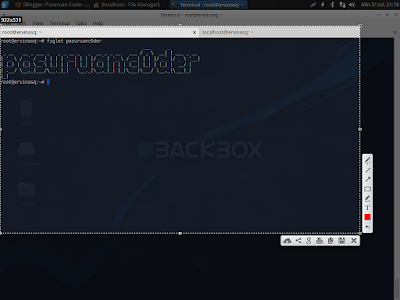|
| Sublime Text 3 On Linux |
Install Sublime Text 3 With Terminal
1. Add Repository With command2. Update the systemsudo add-apt-repository ppa:webupd8team/sublime-text-3
3. Install Sublime Text 3 With commandsudo apt-get update
I like a sublime text 3 because this is very interesting while i use it, colorful and maybe it's a easy to use and many things, you should try this, if you think you comfortable with this app, you can buy pro version in Sublime Prosudo apt-get install sublime-text-installer
Have fun your coding.