How To Install Lightshot On Linux, Ubuntu / Backbox
| Lighshot on Ubuntu / Backbox |
sudo apt-get install wine
wget http://app.prntscr.com/build/setup-lightshot.exe
wine ./setup-lightshot.exe
http://app.prntscr.com/en/wine-lightshot.htmlEasy right ? and if you want to take screenshot click lightshot logo in your taskbar / press prtscrn button on your keyboard, and select the area you want to screenshot, lighshot also can install to your chrome, just add extension, if you want, lighshot will save your picture to your computer, not to his server / another. has been tested on my backbox
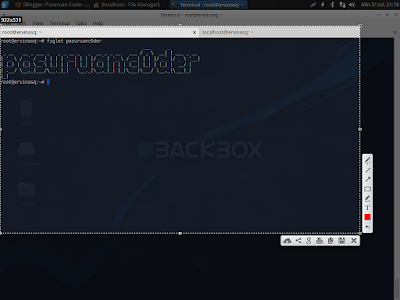 | |
| This is my backbox, and i has been install lighshot and it's work |



0 comments:
Post a Comment